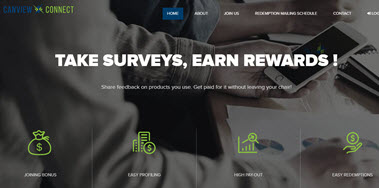 Welcome to my Canview Connect review!
Welcome to my Canview Connect review!
If you are a Canadian resident, you may have found this survey panel called Canview Connect.
The site claims you can get paid for giving feedback on products and services without leaving your couch.
Joining online survey sites is one of the most continent ways to make money from the internet, but it’s important to be extra cautious!
Many companies are screening out participants after they have been halfway through the survey, ruining your experience.
In this review, I will show you how Canview Connect works and give you my honest opinion. Is it legit and worth joining? How much money can you make?
Let’s find out!
Don’t forget to discover the step-by-step program that helped me reach $1,600+ per month from my laptop and quit my job. No special skills required! >>Click here for full details.
Canview Connect Review
- Name: Canview Connect
- Company: Canadian Viewpoint
- Eligibility: Canadian residents (16+)
- Type: Online surveys
- Price: Free
- Overal Rating: 3.8/5
- Visit Canview Website here
What is Canview Connect?
Canview Connect is a Canadian consumer panel operated by a respected marketing research company called Canadian Viewpoint.
Based in Ontario, the company has been providing quality data collection services for B2B, Consumer and health clients since 1980. Some of their clients include Ipsos, University of Western Ontario, Nanos Research and RSG.
Therefore, I can assure you that Canview Connect is a legitimate survey panel.
If you want to take part in their marketing research studies, you can simply create a free account, complete a short profile, and wait for surveys invitations via email.
By sharing your opinions with Canview Connect, you will earn points that you can redeem for cheques. The current exchange rate is $1 CAD per 100 points.
Canadian Viewpoint operates another survey site called SurveyLion, which is open for residents in all countries. However, you won’t get as many invitations if you don’t live in Canada.
Pros and Cons
Pros
- Earn $2 bonus for joining.
- The minimum payout threshold is $10, which is not too high.
- Join a reputable company which is almost 40 years in business.
Cons
- It’s only available in Canada.
- The registration may be closed depending on your locations.
- The payout is only done by cheque. No PayPal.
How Does Canview Connect Work?
Join For Free
To join Canview Connect, visit the website, click on “join us” and fill up the registration form.
Depending on your location in Canada, you may receive a message saying that they already have enough respondents from your area. All can do in this case is try again after some time.
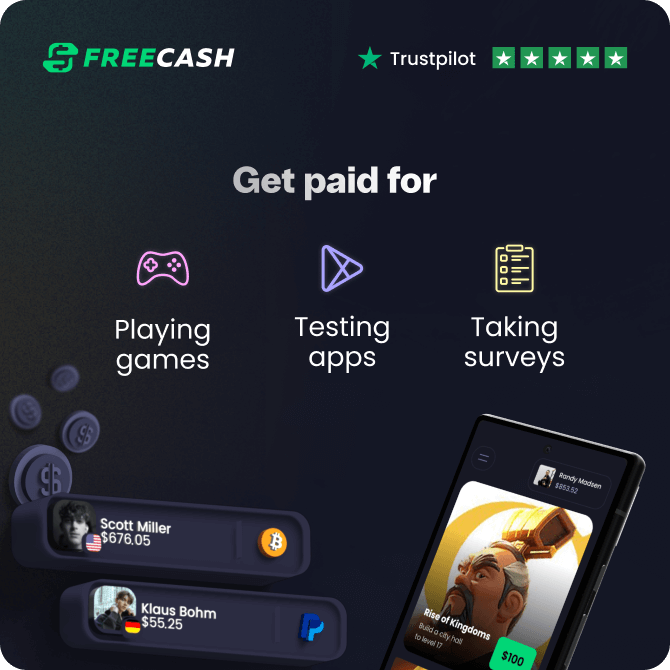
This reward platform is going viral! Cash out via PayPal, Visa, Gift Cards, and in-game currencies - Click here to find out how to generate an extra $10+ per day!
Complete Your Profile
After creating your account, you must complete a short profiling questionnaire so that Canview Connect can send you surveys that match your demographics and interests.
Earn a bonus of $2
As soon as you create your account and fill up your profile, you will earn a bonus of 200 points ($2). This is great news because it means you must only complete $8 worth of surveys to request your first payment.
Take Surveys
Canview Connect will send you surveys invitation via email, and it’s important to act fast as there are limited spaces.
In the email, they will show you the reward amount, the average survey length and topic of the survey. You can also check all the surveys by logging in to you account
Most surveys can be completed within 5 – 25 minutes, which is the average length in the industry.
However, you should also expect to answer some qualification questions before you start the actual survey. If your answers indicate that you are not a good match, they won’t allow you to complete the survey.
I don’t think the company has the bad habit of screening out respondents after they start taking the survey. At least, I haven’t found any complaint about this issue.
If you don’t like wasting time with survey disqualifications, I recommend you check out this top-rated survey panel or this legit survey app.
Canview Connect claims to offer one of the highest compensations for your time. Still, it’s rare to find surveys worth more than $3, so you should not expect to earn more than the minimum wage.
How Much Money Can You Earn?
It’s impossible to estimate how much money you can make with any survey panel because it depends on survey availability and whether you will qualify or not.
Canview Connect is a relatively new site, so there are not many testimonials on the internet yet. So, I had a look at some reviews of SurveyLion, which is their older survey panel. A user said she made $125 in one year.
It’s possible to earn more than $100 per month completing surveys if you join a GPT platform. The reason is that these type of websites will connect you will lots of marketing research companies under the same roof via survey routers.
How do You Get Paid?
Canview Connect will process cheque payments once you have collected enough points depending on your account status. Payments are usually processed within 48 hours, but sometimes, it takes longer to receive your cheque via mail.
It’s important to note there are 4 different account statuses:
- Basic account (before your first cash out): Redeem at least 1,000 points for $10.
- Verified accounts (after your first cash out): Redeem at least 500 points for $5.
- Premium accounts: Redeem 100 points for $1.
- Ambassador accounts: Redeem 100 points for $1.
Engagement Score
Canview Connect runs daily and monthly engagement contests that awards bonus points for winners.
Your overall engagement score is based on the following factors:
- Complete survey: 5+.
- 10 survey disqualifications: 2+
- Refer a friend: 20+
- Successful redemption: 10+
- If the survey is rejected due to quality issues, you will lose 5 –
Refer a friend
Another excellent way to earn points is by inviting your friends and family to join Canview Connect.
You will earn 500 points when your referral completes one survey or disqualifies three times. Afterwards, you will get 10 points for every survey they complete.
Conclusion
Canview Connect is a decent survey panel for Canadians who want to make a little extra income from home. I like the fact that you can withdraw just $1 once you become a premium member.
The main downside is that that the company doesn’t process payments via PayPal or gift cards.
If you are into surveys, it’s worth joining Canview Connect to receive more invitations! However, the company may not be accepting new applicants from your region.
How I Prefer to Make Money Online
Me, personally, I’d rather spend my time growing my own internet business, which is currently covering all my expenses while travelling the world.

I stopped taking surveys once I discovered how to create an affiliate site and earn commissions. Now, the website allows me to work whenever and wherever I want.
If you want to learn how to create a successful online business from scratch, I suggest learning from expert marketers who will help you every step of the way.
In 2015, I joined an excellent community-based platform that helped me create a website and turn it into an income-generating asset. >> Click here to learn more!
Final Words
Thanks for reading my Canview Connect review. I hope it gives you a clear picture of what to expect from this panel.
If you have any questions or you want to share your experience with this company, leave us a comment below.
Stay safe and peace out!


