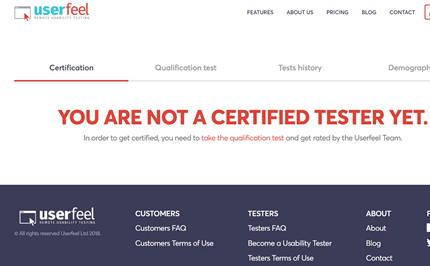 In this review, I would like to talk about a Usability testing website called UserFeel, which promises to pay you $10 per test.
In this review, I would like to talk about a Usability testing website called UserFeel, which promises to pay you $10 per test.
It seems like a great alternative to low-paying online surveys because each test only lasts 10 – 20 minutes.
Is UserFeel a reliable platform to join or a scam?
Let’s find out!
You may also want to check out the step-by-step training that helped me reach $1,000+ per month working from my laptop (no special skills required).
UserFeel Review
- Name: UserFeel
- Website: userfeel.com
- Price: Free
- Strategy: Remote usability testing
- Score: 4.4/5
What is UserFeel?
UserFeel.com is a usability testing tool that rewards you for recording your interactions, and thoughts on a client’s website or app.
Your job as a Usability Tester is to follow instruction on how to use the website or app, answer a few questions and speak your mind as you go.
For example, you may be asked to find a product in an online store, add it to the basket, and go to the check out page.
You will have to keep talking as you go through this process as companies want constructive opinions about many aspects of the site/app and how they can improve it..
UserFeel was founded in 2010 by a UK and Greece based team of specialists in Website Optimization, Analytics, and Web Design.
It’s similar to another two other usability testing sites I reviewed here on my blog called TryMyUI and What Users Do. Another very popular platform is UserTesting.com.
Pros and Cons
Pros
- Excellent pay rate ($10 for 10-20 min of testing).
- Trustworthy.
- All countries accepted. However, some clients may give preference to people from specific locations.
- Accepts PayPal and Payoneer.
- No minimum cashout requirement.
Cons
- There are not enough tests available to earn a high income from UserFeel.
- You are still trading time for money. Learn how to earn a residual income here.
How to Become a Tester?
The sign up is free, and you need to provide basic details such as your name, date of birth, email and Paypal/Payoneer account. You also need to explain why you qualify as a tester.
In order to participate, you first need to download the screen recorder app and take a qualification test. The app is currently available for those who have a Windows 7 or Mac computer. Besides, you should also have an internal or external microphone.
Read the instructions carefully before taking the test as they give tips to get a good rating. The score will determine how often you will get new tests, so it’s crucial that you make a good first impression.
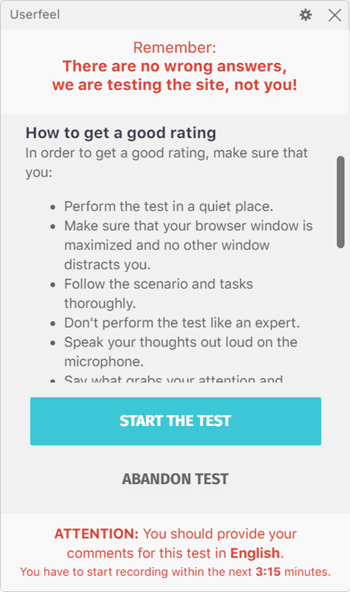
It takes between 7 and 15 days to know the result of your qualification test. And just like other usability testing websites, won’t get paid for it.
Once you get accepted, you should check for new opportunities regularly and apply as soon as possible. That is because tests are available on a first come first served basis.
Screener Questions
Before you start a test, you have to answer some screener questions to make sure you qualify. Sometimes the customer only wants the opinion of a specific group of people, as they tend to be more relevant to their business.
For example, if the client needs to test a website about dog food, you may be asked whether you have a dog or not. If you fit their requirements, you will be allowed to take the test and get paid.
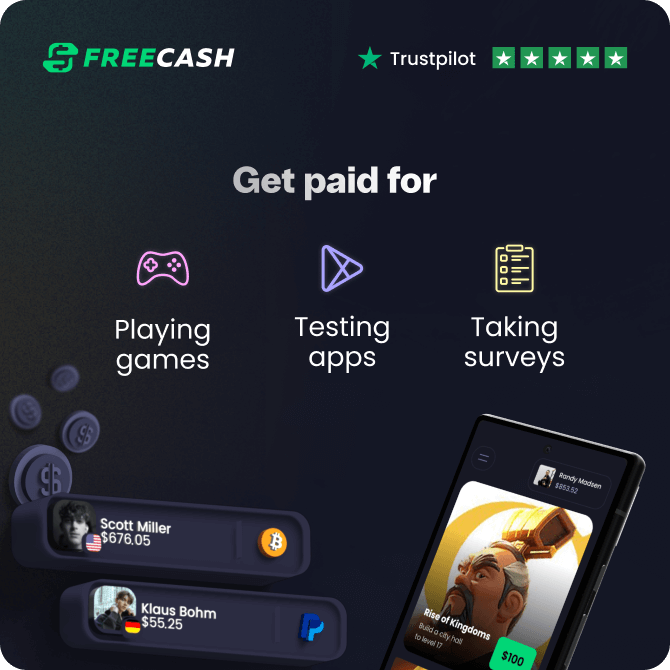
This reward platform is going viral! Cash out via PayPal, Visa, Gift Cards, and in-game currencies - Click here to find out how to generate an extra $10+ per day!
How to Perform Well?
You should follow the instructions and speak your mind loudly and clearly on the microphone. There are no right or wrong answers, but there are certain things you should avoid such as:
- Reading what is on the website.
- Telling them everything is great.
- Saying things unrelated to the site and tasks involved.
- Giving a feedback like an expert. They want constructive feedback from a customer’s perspective.
You should have a good command of English and speak during the entire video recording. After you finish recording, you will also be asked to answer a few questions in writing.
It’s important to mention that you will you get rated by their customers after each test. The higher your overall score, the better your chances that tests will be assigned to you.
How Much Will You Get Paid?
You will get paid $10 per test. Considering each test takes approximately 10-20 minutes to complete, I think it’s a high pay rate compared to other ways to make money online.
However, there are not many tests to turn this into your full-time income. The number of opportunities you will get depends not only on the availability of tests that fit your demographics but also on your overall rating.
What is great about UserFeel is that there is no minimum cashout requirement like other GPT or survey sites. Instead, payments are processed one week after the test via Paypal or Payoneer.
Conclusion – Is UserFeel a Scam?
Absolutely not. UserFeel is a legitimate usability testing platform that you can use to earn some extra cash on the side. The pay rate is higher than the minimum wage, which makes this opportunity much more appealing compared to online surveys and micro-jobs.
However, because there are not many tests available during the week, you may want to sign up for other sites such as User Testing, TryMyUI, YouEye, Enroll and MyCrowd. That way you could potentially earn a part-time income only from usability testing.
Verdict: Legit
How I Prefer to Make Money Online
The idea of working from home has fascinated me for years! Earning a full-time income online could have a profound effect on my quality of life as it would allow me to have more flexibility to do the things that I love. When I discovered this possibility, I didn’t think twice. I jumped with both feet and started taking steps to live the so-called “internet lifestyle.”
For example, I could travel whenever and wherever I wanted, without asking permission, while still being able to keep making money.
The dream of making money while traveling became a reality for me this year, as my online business is generating $900/mo on average in affiliate commissions.
If you want to learn from the same step by step program that I followed to build my affiliate business, check out my #1 recommendation.
They have a great starter membership that is entirely free of charge. If you are willing to work hard to achieve time and location freedom, there is no better place to be.
Click Here and Check Out My No. 1 Recommendation Review
Thanks for checking out my UserFeel review. If you have any thoughts or questions, let me know in the comment section below.
Stay safe and peace out!


