Welcome to my Stepler review!
Imagine taking a walk while simultaneously earning points redeemable for exclusive rewards!
That’s what the developers of Stepler propose for those who install and use their Android application.
I have reviewed many step-tracking apps advertising unrealistic cash prizes they could never deliver. Yes, they are completely fake!
With Stepler, people are not misled into this pretense of easy money. So, it seems legitimate at first glance!
Nevertheless, it’s essential to know whether any application meets people’s expectations and rewards them fairly!
Can you really convert step points into real rewards? Is Stepler legit or fake? Let’s find out!
Before you leave this page, check out the step-by-step program that helped me to generate $2,000+ a month and quit my job in 2019.
Stepler Review
- Name: Stepler
- Developer: Stepler AB
- Availability: Worldwide
- Price: Free
- Overall Rating: 3.8 out of 5
What Is Stepler?
Stepler is a step counter application that awards points redeemable for great prizes in the Stepler shop.
These incentives take the form of discounts from partner brands or local retailers.
Some of the best offers include Netflix, Spotify Premium, Steam gift cards, Addidas discounts, and more!
Stepler is operated by a Swedish company and has been installed over 1 million times by users of many European and North American countries.
The app offers daily bonuses for reaching certain milestones, like completing anywhere between 2.5k to 100k steps.
Despite achieving over 1M installations, Stepler has no reviews on Google Play yet, which is weird considering that developers cannot delete them.
I thought the reason was that it was an Early Access application, but that wasn’t the case.
How Does Stepler Work?
Stepler is a 100% free mobile app available on any Android device.
Before using the application and collecting points, the first step is to create an account using Facebook, Google, or SMS.
Next, you must confirm your country to show you the rewards available in your area and choose the step sources to sync with, such as Google Fit and Fitbit.
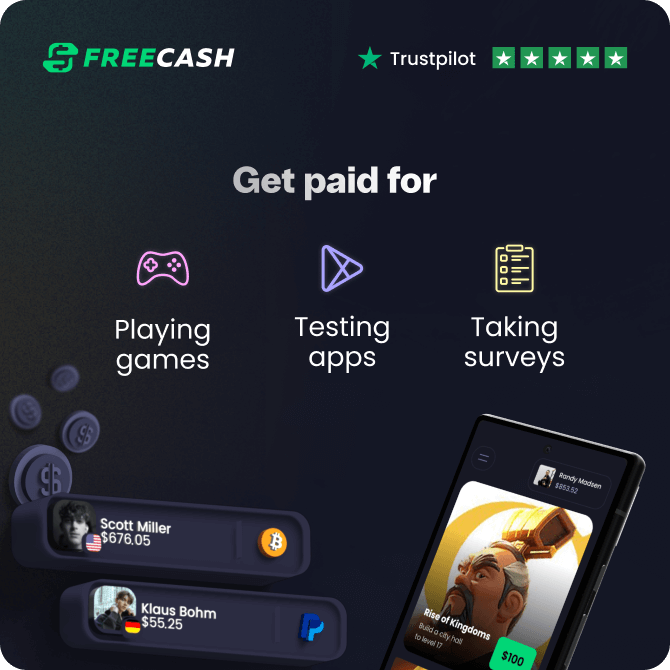
This reward platform is going viral! Cash out via PayPal, Visa, Gift Cards, and in-game currencies - Click here to find out how to generate an extra $10+ per day!
The recommended option is Google Fit, a comprehensive fitness-tracking platform that monitors people’s physical activity and health.
Finally, allow Stepler to access your Google Fit account to collect your speed, distance, and body measurement data.
The app will count your steps and award you points for a specific number of steps you take.

Unfortunately, there is no information about how many steps you need in order to collect one point, which is a bummer. I wish there was more transparency in this regard.
I made just 1 point during my first 1000 steps!
Stepler gives you daily bonuses if you complete milestones and watch a video.
Every day, you can claim 10 points by simply watching a video.
After that, you can collect additional bonuses by achieving 5k (5 points), 10k (5 points), 15k (5 points), 20k (10 points), 30k (10 points), 40k (10 points), and 100k steps (100 points).
There are also social bonuses for connecting with Google and Facebook, following Stepler on Instagram and TikTok, and liking them on Facebook.
You will find your point and step history if you open your profile. That’s where you will discover how many points you are making for your steps!
Claiming Rewards
You can exchange your points for excellent rewards in the Stepler shop, with each country featuring unique offers.
For example, here are some of the best offers available for UK residents:
- Adidas 35% discount (350 points)
- Estrid 20% off a starter kit (120 points)
- £100 IKEA gift card (9500 points)
- £20 Steam Gift card (3500 points)
- 6 Months of Spotify Premium (6500 points)
- H&M £50 gift card (5500 points)
The main downside of Stepler is that you cannot convert points into PayPal cash rewards or at least Amazon gift cards.
Is Stepler Legit? Does it Pay?
Yes, it is! According to my research, Stepler is a legitimate application with real rewards!
I don’t believe the company intends to trick users into watching commercials for no compensation, as many other apps do.
If that were the case, I’m sure they would lure customers in with dubious monetary rewards.
Instead, Stepler is 100% upfront with users and doesn’t even provide cash incentives.
Conclusion
Stepler is a decent, 100% legit step counter app that rewards users for walking and watching sponsored videos.
Considering that the company generates revenue through advertisements, you should not set high expectations regarding gift cards and discounts.
The app doesn’t tell users how many points they can earn for their steps, but it’s certainly at most 1 per 1000 steps.
That isn’t very encouraging, given that you need thousands of points to redeem £20 gift card.
Yes, you can take advantage of daily bonuses, but you must be patient to claim a decent reward from Stepler.
Nevertheless, this is an excellent app because there are fewer adverts than in similar applications.
Besides, installing a pedometer app that provides rewards can be a successful approach to encouraging physical activity.
You may wonder if there is any pedometer app that gives you cash rewards for walking.
Unfortunately, I am unaware of any legit app that pays through PayPal or another payment platform.
However, Winwalk is another step tracker which provides way more redemption options, such as Amazon, Starbucks, Costa, Roblox, Primark, TK Max, Argos, Currys, Tesco, and Asda gift cards.
It’s worth giving it a try! Check out my Winwalk review here!
If you are trying to find a platform where you can earn many more cash rewards for online activities, check out Prizerebel!
Final Words
Thanks for taking the time to read my Stepler review! If you have any questions or thoughts about this application, feel free to comment below.
Peace!


