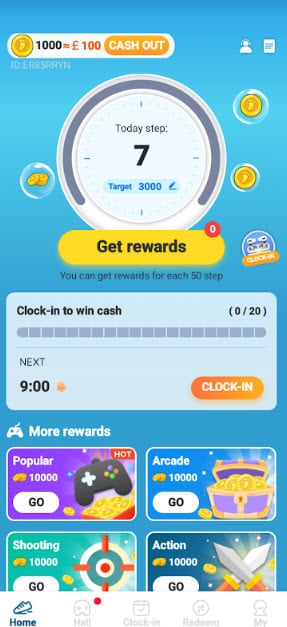Welcome to my Mystic Steps Task Pro review!
Are you walking your way to wealth or simply stepping into a trap?
With the rise of technology, the idea of earning real money simply by walking has become a reality with specific mobile applications.
However, some apps elevate this concept to a new level by boldly claiming to pay thousands of dollars!
Well, Mystic Steps Task Pro is one such app!
It bursts onto the scene with the audacious promise of converting your daily steps into real cash rewards.
When you check out its Play Store page, you’ll see pictures of PayPal and gift cards worth $1,600.
This tantalizing prospect has fueled a meteoric rise in downloads, catapulting Mystic Steps from 50k to an impressive 500,000 installations in just a few months.
After assessing several pedometer apps that incentivize users for their physical activity, I have become cautious.
Many apps are cleverly disguised ad platforms that profit from your views rather than reward you for your steps.
This review will dive deep into the Mystic Steps Task Pro to see if it’s a legitimate opportunity! Does it pay or not? Let’s find out!
Earn an extra $100+ the Easy Way – Join the best reward app on the Play Store!
Mystic Steps Task Pro Review
- Name: Mystic Steps Task Pro
- Developer: Bojana Marusic
- Eligibility: Worldwide – Android
- Price: Free
- Payout Threshold: $200
- Overall Rating: 0
What is Mystic Steps Task Pro?
Mystic Steps Task Pro is a step tracker app that promises to turn your steps into real cash.
It’s designed to motivate you towards a healthier lifestyle by offering financial rewards for staying active.
As you go about your day, the app counts each step, converting your movements into virtual coins.
Once you hit specific targets, these coins can become real money.
You can cash out through various means, including PayPal, Visa, Amazon, Cash App, Google Play, and Steam, making it a versatile option for accessing your earned rewards.
But Mystic Steps Task Pro goes beyond just counting steps. It encourages you to log various daily activities to rack up more coins.
Moreover, a “hall” filled with mini-games adds a fun twist to earning. The catch? Most coins are earned by watching ads, revealing how the app generates revenue.
Despite its popularity, with over half a million downloads, Mystic Steps Task Pro is still listed as Early Access on the Play Store.
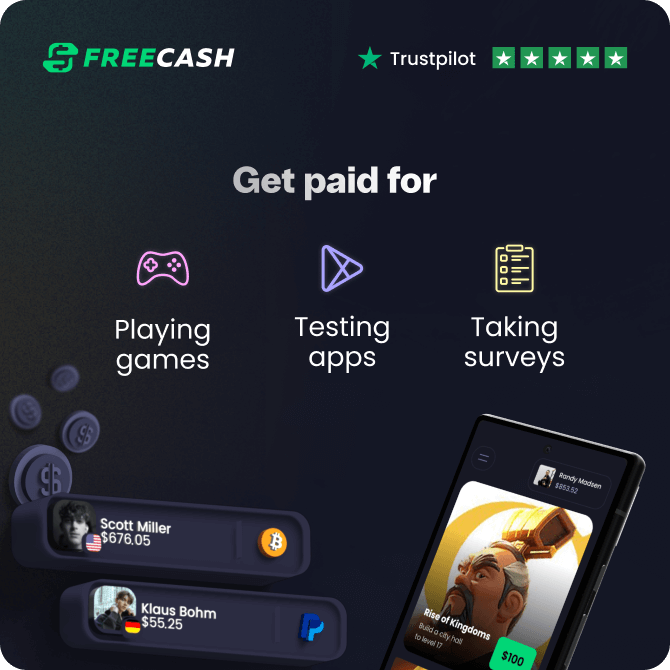
This reward platform is going viral! Cash out via PayPal, Visa, Gift Cards, and in-game currencies - Click here to find out how to generate an extra $10+ per day!
This is suspecious since it blocks users from leaving public reviews, a vital source of feedback and transparency for any app.
Could this be a tactic to keep potential users in the dark about the true nature of the cash rewards?
It’s a question worth considering for anyone thinking of downloading the app.
Mystic Steps Task Pro Work?
Collecting Coins
How to Cash Out
Cashing out in Mystic Steps Task Pro is pretty simple once you’ve collected at least 5,000 coins.
Just hit the cash-out button at the top of the app’s interface.
You’re then set to withdraw £500, choosing from several popular payment methods like PayPal, Visa, Amazon, Steam, Cash App, and Google Play.
Sounds good, right? But here’s where you must pause and consider a significant red flag.
The app doesn’t encrypt your data. What does this mean for you?
Well, every piece of information you punch into Mystic Steps Task Pro, from your name to your payment details, is unshielded.
The absence of encryption can lead to your sensitive information being leaked and potentially sold for profit.
Let’s talk about the specific risks. First off, there’s the big worry of identity theft. Imagine someone getting their hands on your payment info.
They could go on a shopping spree, and you’d be left sorting out the mess with your bank or even facing legal issues.
Additionally, if your email and passwords are compromised, this could open the door to unauthorized access to other accounts using the same credentials.
So, I urge you not to enter any information! But you may be asking how I should receive the payment then.
Well, which payment?
Is Mystic Steps Task Pro Legit? Does it Pay?
Let’s pull back the curtain on Mystic Steps Task Pro and reveal the truth: it doesn’t transfer any money to your account.
The promised cash rewards are entirely fake, much like what you see in WalkWard and a bunch of other deceptive step-counting apps.
The app misleads you into believing that the cash is real, encouraging not just walking but also endless ad-watching, all for nothing.
This app is a system crafted to profit from your time and effort without giving anything tangible in return.
The audacity goes a step further by incentivizing walking.
Imagine clocking miles, thinking you’re earning cash, while the developer might as well be lounging by the pool, sipping margaritas, funded by the revenue from your time and effort.

It’s frankly outrageous.
Reaching the £500 mark and requesting a payout might seem easy and thrilling until an odd notification pops up:
“Congratulations – You can get £500 in 3 days.” They claim the money will be in your account within 72 hours.
But here’s the catch: they tell you must “activate” the order by watching 25 videos.
At this point, many people think, “Sure, why not? It seems like a small task for a £500 reward.” But here’s the harsh reality: you won’t see a penny.
They might pile on more requirements even if you jump through this hoop.
Ultimately, all those steps taken, ads watched, and personal data risked amount to nothing.
You’re left waiting for a payout that will never arrive!
Is There An Alternative to Mystic Steps Task Pro?
There are many apps that pay you just for walking! Three popular ones are WinWalk, WeWard, and CashWalk.
CashWalk is a popular app that rewards you for your steps, turning your daily walks into opportunities to earn.
Once you download it and create an account, the app tracks your movement and pays you 1 coin for every 100 steps, with a daily cap of 100 coins.
To redeem a $5 gift card, you need 2,000 coins, suggesting that each coin’s value is essentially a fraction of a cent.
The app’s daily limit on coins means that it usually takes a few weeks to a month or more to cash out for the first time.
Conclusion