Welcome to my Money Garden review!
Today, we will explore Money Garden, a game that allows you to grow a money tree and supposedly win excellent cash prizes.
I discovered this gem while reviewing another game from Dam Nhipy Life called Block Pop Jewel.
This developer is known for offering monetary prizes in their games, so naturally, my curiosity was piqued.
In Money Garden, you tap at this virtual cash tree and supposedly cash out hundreds of bucks through PayPal. Sounds like a dream come true, huh?
I’ve already reviewed countless money tree games that turned out to be completely fake!
But could Money Garden be the real deal? Will it pay out or leave us hanging? Stay with me as we dig deep and find out the truth!
Recommendation: Join the step-by-step program that helped me to generate $2,000+ per month and become a digital nomad in 2019.
Money Garden Review
- Name: Money Garden: Harvest
- Developer: Dam Nhipy Life
- Price: Free to play – But hidden costs involved to cash out
- Payout threshold: $1000
- Overall Rating: 0 stars
What is Money Garden?
Money Garden is a free-to-play clicker game available on Android, where you tap a money tree and use the in-app cash to make it bigger. Sounds fun, right?
By tapping and growing your tree, you’ll receive a different type of cash with the PayPal logo.
Supposedly, you can cash out this virtual currency via Paypal anytime. Yes, you heard that right!
While you’re busy tapping away at your money tree, you’ll be bombarded with commercials in exchange for your virtual earnings.
Keep in mind that although the game is free to play, the developer will charge a fee to transfer the funds to your PayPal account.
Besides, you will also have to pay with your time, which is your most precious asset!
How Does Money Garden Work?
Here is the lowdown on how Money Garden works. First, the game is available on the Play Store for Android users worldwide.
You don’t need to register. Just download it, and you’re good to go!
The gameplay is straightforward – you must tap the money tree to collect virtual cash.
As you keep tapping, you’ll accumulate cash that you can use to level up your tree and make it bigger.

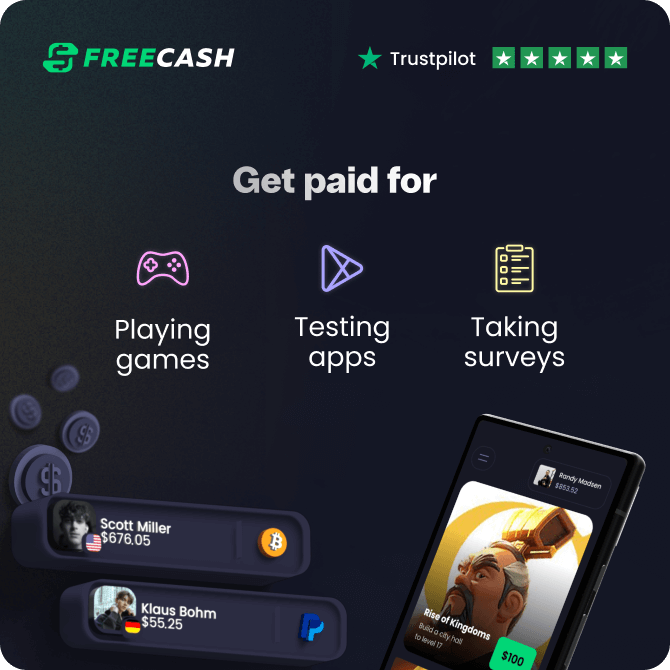
This reward platform is going viral! Cash out via PayPal, Visa, Gift Cards, and in-game currencies - Click here to find out how to generate an extra $10+ per day!
Amid your tapping frenzy, you’ll notice your tree begins to drop PayPal cards. These coveted cards unlock cash rewards in your local currency, ranging from a modest $10 to an impressive $500!
And to add that money to your balance, you’ll need to tap the ‘receive’ button and watch an advert.
This seamless integration is precisely how the game generates revenue while you are playing.
The developer has ingeniously crafted the game to boost views and profits by luring players with the tantalizing prospect of earning actual money.
But this is only the tip of the iceberg! Money Garden allows you to double your reward for activating the material.
Moreover, you can accrue dividends and enter the Lucky Draw for an opportunity to win fabulous prizes, such as an iPhone 12 or an iPad Pro.
The possibilities for striking it big appear virtually limitless!
How to Withdraw Your Funds?
The developer claims you can cash any amount to your PayPal account. Sounds simple, right?
Whenever you accumulate the amount you wish to withdraw, tap the cash out button and enter your Paypal email twice.
Further withdrawals require
But is it really that easy, or are there hidden catches?
Is Garden Tree Legit? Does it Pay?
Well, brace for impact, my friend, because the truth is… it doesn’t!
Garden Tree is another sneaky mobile app that will leave you feeling ripped off and frustrated.
After you try to cash out, they’ll tell you the order is successful. But then, the developer claims you need to pay a small fee because, apparently, the cash-out uses Google’s server protocol. Sounds fishy, huh?

Legitimate apps and services that handle cash transactions should not require users to pay a fee for server communication, as it should be part of their operational costs.
So, although Google uses server protocols as part of its infrastructure, requiring users to pay for them is just an excuse to rip you off.
Many unsuspecting players have paid the $2.99 fee, only to find out they didn’t receive a single cent!
One person even reported playing Money Garden for over a month and racking up $80,000 in their account. Can you imagine?
I mean, come on, folks! Why do some people still cling to that tiny shred of hope that this could be real?
Let’s be real here: there’s no way the developer could pay that much money for playing such a silly game.
It’s as clear as day that it’s all just a big hoax! Learn everything about fake money games here!
Conclusion
Don’t be deceived by the seemingly innocent Garden Tree app.
It’s actually a wolf in sheep’s clothing, tricking users into thinking they can earn easy PayPal money when, in reality, only the developer profits.
So, keep your money in your pocket and don’t pay that transaction fee; once it’s gone, there’s no way to get it back, just like your time.
If you want to learn how I have made a consistent income online for the past 7 years, check out my #1 recommendation here!
This incredible step-by-step program taught me how to skyrocket my Google rankings and generate enough income to support my dream laptop lifestyle.
Final Words
Thanks for taking the time to read my Garden Tree review! I hope it helps to save you time!
If you have any questions or would like to share your own experiences, feel free to leave us a comment below.
Peace!


