Welcome to my OkScan review!
Thousands of people have installed OkScan for the past few weeks with hopes of making real money.
And I am not talking about just a few dollars that can buy you a few drinks in the pub.
Instead, users will be able to collect coins worth hundreds of dollars within just a few minutes and cash out $500!
Since this is a very attractive opportunity with seemingly no financial risks, it’s important to exercise caution.
Many fake receipt scanning apps like OkScan have emerged in the past few months with similar claims.
This blog has exposed One scanner, Huuge Scanner, Wonder Scanner, and, more recently, Get Rich Scanner.
My experience and intuition tell me that the outcome will be no different! So, is OkScan legit? Will they pay you for scanning QR codes?
Let’s find out!
Recommendation: Join the step-by-step program that helped me to generate $2,000+ per month and become a digital nomad in 2019.
OkScan Review
- Name: OkScan
- Developer: YY Happy
- Availability: Worldwide
- Price: Free
- Payout threshold: $500
- Overall Rating: 0 stars
What is OkScan?
OkScan is an Android app that claims you can earn money just by scanning QR codes or barcodes.
Simply point your camera to a product’s code to trigger a generous coin reward worth $5 (500 coins)!
The commercial suggests that you can withdraw cash to your payment wallet anytime since there are no thresholds.
However, it didn’t take long for me to discover that wasn’t true! I will go into all the detail later in this review.
For now, I want to show you how this application actually works!
How Does OkScan Work?
Receipt scanning apps allow users to upload receipts that will help brands and advertisers perform marketing research.
For example, data collected from these receipts are valuable as they help companies understand customer purchasing habits.
Some apps also pay users to scan product barcodes or QR codes for the same purpose. One very popular app that pays users for scanning individual products is Shopkick!
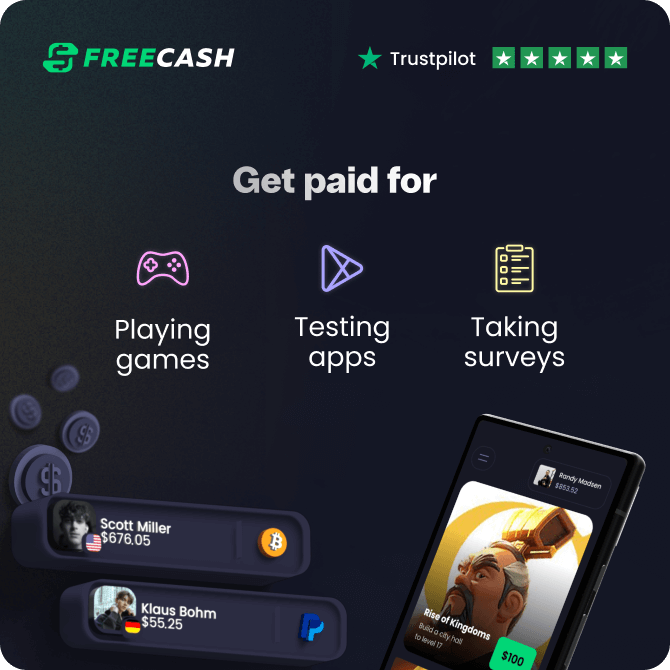
This reward platform is going viral! Cash out via PayPal, Visa, Gift Cards, and in-game currencies - Click here to find out how to generate an extra $10+ per day!
OkScan is trying to make users believe they use this exact business model. But is it?
Installation and registration
OkScan is available for free on the Play Store for Android users.
Like the other barcode scanning applications mentioned, it doesn’t require users to register for an account.
This is just one of many red flags that I noticed because fake money apps want you to start using them straight away.
Earning Coins
Once you launch OkScan, you will get a lucky user bonus of 2000 coins worth $200! Can you imagine?
However, the trick is that you cannot withdraw the money until you collect 5000 coins ($500).
Of course, this is a clever tactic to get you to spend more time using the app and being exposed to many adverts.
After collecting your generous welcome bonus, they will ask you to select your preferred payment method, such as PayPal, Amazon, Cash App, Google Play, and Steam.
To collect coins by scanning, select “Scan to earn” and allow OkScan to use your phone’s camera.
Then, simply point your camera to any barcode or QR code to trigger the auto money.
OkScan will always let you click the “Double” button to double and watch the video to double your earnings.
Another red flag you may notice about OkScan is that you can scan the same barcode and still get rewards with no issues.
That means the company is not really interested in your data. Otherwise, they would have a quality control feature to spot identical barcodes and prevent duplicates.
As if earning cash wasn’t easy enough with the scan feature, you can also get coins effortlessly by simply entering the game section.
This page is full of sponsored content and will trigger rewards every 3 – 5 seconds, so you don’t even need to chase barcodes!
How Do You Get Paid?
As you know, you must have a minimum balance of 5000 coins before you withdraw the money.
Once you accomplish this, navigate to the cashout section and select a payment option, including PayPal, Amazon, Cash App, Google Play, and Steam gift cards.
According to the app’s instructions, your coin redemption application will be issued to your account within 3 – 5 business days.
Is OkScan Legit? Does it Pay?
No, it doesn’t! OkScan will not pay a single dime for their time and effort scanning barcodes and watching videos.
You will get 2000 points for your first scan, giving the impression that you will be able to cash out pretty quickly.
Unfortunately, your reward per scan drops significantly to 20 coins or less!
Despite that, it doesn’t take too long to achieve the minimum payouts of 5000 coins and proceed to your first $500 withdrawal.
You will enter the email or number linked to your account and press the “redeem” button.
A message says your order has been successfully submitted, and your money will be transferred to your account in 3 days.
But here is the catch: After closing this window, you must meet either one of the two requirements to activate the order:
- Watch 30 videos.
- Pay the £0.69 fee to activate the order immediately.
You see, the app uses the same dirty tactic to exploit users either by making them watch lots of videos or open their wallets.
I hope you haven’t tried to proceed by processing the payment via the Play Store because you will probably never get this money back.
Conclusion
Don’t waste your time using an application that is only interested in generating easy profits for the developer.
OkScan is another fake receipt-scanning app that has the audacity to ask for money, which is a complete joke!
My advice? Don’t be fooled by those who try to sell you the idea of making easy money!
Join trustworthy receipt-scanning applications that collaborate with well-known brands. Some popular choices include Shopkick, Receipt Hog, and Storewards. Check out my Storewards review here!
Final Words
Thank you for reading my OkScan review! I hope you found it helpful and eye-opening! If you have any questions, please leave us a comment below.
Peace!


