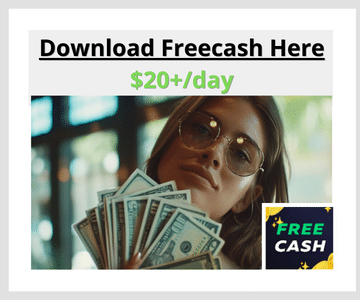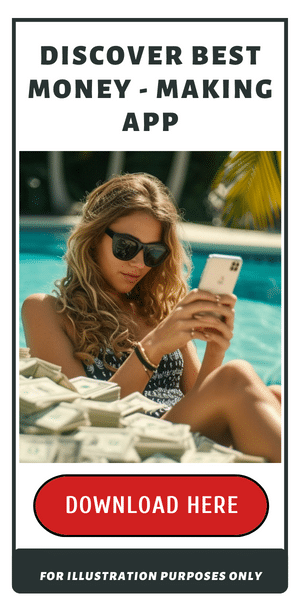Welcome to my Limber Review!
Are you seeking a flexible work schedule that adapts to your lifestyle, especially within the UK’s bustling hospitality sector?
Look no further than Limber, an app claiming to revolutionize our approach to work.
Limber is designed exclusively for UK residents, offering a unique platform where you can choose when and where to work.
This makes it an ideal solution for those in search of flexibility.
Whether you’re juggling a permanent job and looking for additional income, this app promises to cater to your needs.
Its user-friendly interface allows you to pick shifts that suit your schedule.
Unlike many other flexible job apps, Limber stands out by prioritizing the needs of hardworking individuals.
If you crave the prospect of earning extra while maintaining control over your work hours, you have come to the right place.
In this review, I will cover everything Limber offers, including how to join, the wide variety of job opportunities, its rules, payments, and much more.
Before leaving, check out the strategy that turned my laptop into a $2,000/month income machine. Click here for the blueprint to success!
Limber Review
- Name: Limber
- Company: Limber.
- Eligibility: UK residents
- Overall Rating: 4.5 out of 5
- Join Limber here
What is Limber?
Limber is a flexible work app designed primarily for the hospitality sector.
It provides a platform for workers to find and apply for various short-term shifts in different venues like coffee shops, kitchens, bars, and more.
This flexibility allows workers to control their schedules, ensuring work-life balance and variety in their job experiences.
For workers, using Limber is straightforward. You set up your profile, apply for shifts, and get paid weekly.
The app also allows you to rate employers after each shift, which helps maintain a fair marketplace.
Workers can build their network of businesses they enjoy working with, which could lead to being added to their favorite venues’ teams for more consistent shift opportunities.
From the employer’s perspective, Limber simplifies the hiring process.
Employers can post shifts and select staff based on their skills, reliability, and experience.
After a shift, employers can add their favorite staff to their Limber team, giving them the first choice for future shifts.
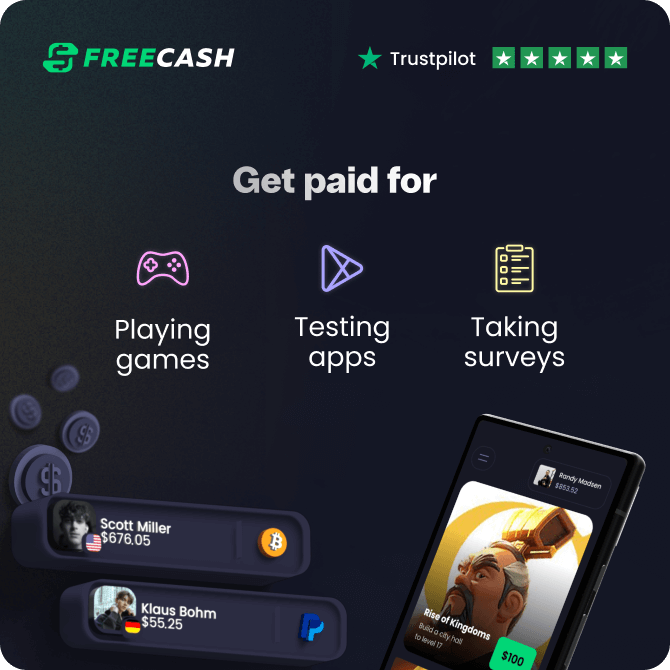
This reward platform is going viral! Cash out via PayPal, Visa, Gift Cards, and in-game currencies - Click here to find out how to generate an extra $10+ per day!
This approach aims to provide employers with a consistent team while maintaining flexibility.
All payroll and administrative tasks, such as right-to-work checks, insurance, PAYE, and pension, are handled centrally by the Limber app.
Limber has been live since 2017 and is available across various locations but offers jobs mainly in the capital.
It has helped create a new model of gig work that emphasizes fair and ethical treatment, including ensuring minimum wage pay, holiday pay, and pension contributions for workers.
The app is designed to be user-friendly and allows you to apply for as many or as few shifts as you like with no minimum commitments.
The app has garnered positive feedback from users for its flexibility and ease of use, although some reviews have highlighted issues like app functionality and location specificity.
How to Join Limber?
Joining Limber is super simple! Here’s a quick guide:
Download the App
Limber is available for download on both iOS and Android devices. You can find it on the App Store or Google Play Store.
Sign Up
Use your Google, Facebook, or email account to sign up.
Set Up Your Profile
Once you’ve downloaded the app, you should set up your profile. This includes your details, skills, work experience, and education.
To make your profile stand out, consider adding a video introduction and even a video showcasing your skills.
Approval
After creating your profile on Limber, you need to wait for approval from the platform.
Once your profile is approved, you can start applying for the various work opportunities available.
Types of Jobs Available
There’s a wide range of job options available in the hospitality sector.
You can find roles such as Kitchen Porter, Waitstaff, Barista, Glass Collector, Bar Back, Cocktail Maker, Cleaner, Receptionist, Housekeeper, Steward, Chef, and more.
To search for these jobs, use the Explore tab in the app.
Here, you can conveniently filter jobs by location and category, helping you find the perfect match for your skills and preferences.
How Does Limber Work?
Selecting a Job
Applying for jobs through Limber is a straightforward and user-friendly process.
Here’s how it works:
Start by browsing through the job listings. Limber presents diverse opportunities, allowing you to select jobs based on your preferences and expertise.
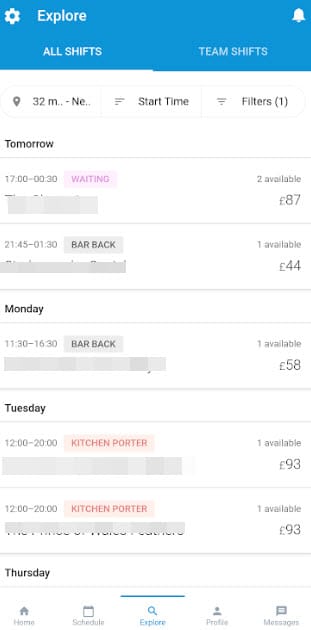
What’s particularly exciting is the ability to work in various roles. This is ideal for people who thrive on variety and don’t want to stick to just one job.
It means you have lots of different opportunities to choose from.
Each listing provides comprehensive details, including the date, hours, company name, address, point of contact, and dress code.
Location Verification
While Limber shows a map of the job location, it’s wise to double-check the address on Google Maps.
This extra step ensures you arrive at the correct place, avoiding any confusion caused by map inaccuracies on the app.
The Bidding System
Limber introduces a unique bidding system for wages.
Employers set the wage for each job, but you can bid for a higher pay rate.
This feature allows you to earn more and can be useful, especially if the employer urgently needs someone.
However, be mindful that bidding too high might result in losing the opportunity to someone who accepts the lower offer.
Applying for the Job
Once you decide on a job, hit the ‘Apply’ button. You can add a cover note or message the hirer to highlight why you’re the ideal candidate.
The Team Feature: A Unique Aspect of Limber
If an employer is impressed with your performance, they can invite you to join their team.
Once you’re in, you’re automatically accepted for their shifts.
This privilege places you in a preferential position, as it removes the usual competition with other candidates on the platform.
Therefore, you can get more jobs if you want!
Submitting Your Timesheet
After completing a shift, the app’s efficient and user-friendly process for managing your work hours comes into play.
Here’s what you need to do:
- Submit Your Timesheet: Limber prompts you to submit your timesheet once your shift ends. This is an essential step as it records the actual hours you worked.
- Adjust Hours if Necessary: If the duration of your work varied from what was initially scheduled – whether you worked more or less – you need to update this in the platform. Bear in mind you can adjust in increments of 15 minutes.
- Rate the Employer: After updating your timesheet, you can provide feedback by rating the employer. This rating is based on fairness and overall experience of the work environment.
- Timesheet Confirmation: After you submit your updated timesheet, it is sent to the hirer for confirmation.
- Employer’s Feedback: Once the hirer confirms your timesheet, they will also have the opportunity to rate your performance. This feedback is essential as it contributes to your reputation on the platform, potentially influencing your future job opportunities.
Ratings and Reliability Guide
Your profile in Limber is very important, and it’s enhanced by ratings and reliability metrics.
Maintaining a high rating is crucial as it significantly increases your chances of being hired for future jobs.
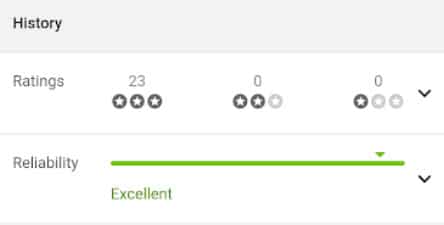
Furthermore, employers can view your history of completed shifts along with the ratings you’ve received.
Your reliability is rated from Excellent to Poor based on late cancellations.
Initially, everyone starts with a ‘Good’ rating. You can improve this rating by consistently completing five shifts.
Achieving an ‘Excellent’ reliability rating increases your chances of getting hired tremendously.
A ‘Fair’ rating indicates you’re doing alright, but it’s a gentle reminder to avoid further cancellations to maintain your standing.
Honestly, a Fair rating doesn’t look good to hirers, especially next to someone with an Excellent rating.
On the other hand, a ‘Mediocre’ rating has more significant consequences.
It results in losing the privilege of automatic shift acceptance.
And if your rating drops to ‘Poor,’ it will lead to suspension from the app.
Thus, it’s clear that consistently reliable performance is critical to the success with Limber.
Cancellation Policy
You can cancel shifts without consequences as long as you give at least 72 hours notice.
It’s important to remember that if you cancel with less notice than this, it will affect your reliability score on the platform.
A good score is critical to getting more work opportunities, so it’s best to stick to this policy whenever possible.
Prompt Payments and Peace of Mind
As a regular worker on the Limber platform, I’ve come to deeply appreciate the straightforward and reliable payment system they offer.
It’s reassuring to know that after putting in a week of hard work, my earnings will be promptly deposited the following Wednesday.
Limber has never failed me; they’ve always paid me for every hour I’ve worked promptly and accurately.
What’s more, they’re quick to answer any questions I have.
It’s a stark contrast to another app I’ve used, which, despite its high-profile clients, often misses my payments and ignores my emails and calls.
You definitely don’t want to work for this type of company, so it’s essential to check reviews!
What makes working through Limber even more secure is the PAYE payroll system.
The automatic deduction of taxes and National Insurance contributions means I’m not left with the burden of sorting these out myself, a common headache for many freelancers.
Take the Coople app, for example. You have to handle your taxes there since you are an independent contractor.
It’s pretty stressful to figure out all the tax details, something I’d rather not deal with in the hospitality industry.
But with Limber, it’s much easier. They sort out the taxes and National Insurance for you, taking it right out of your pay.
This means you don’t have to worry about all the tax stuff yourself. It’s a huge relief and saves a lot of time.
You can focus on your job and not stress about the paperwork.
Additionally, the accumulation of holiday pay with each hour worked, directly included in my regular paychecks, is a thoughtful touch.
Limber automatically enrolls you in a pension plan after three months of working with them.
While the option to opt out is there, knowing that my future is being considered is comforting.
Limber’s Lucrative Referral Program
One of the most exciting features of working with Limber is the opportunity to earn extra cash through their referral program.
How It Works:
Invite a friend to join Limber, and both of you stand to gain.
Once your friend completes their first shift, you both earn £20. Sweet!
It’s a win-win – your friend gets introduced to an excellent platform for flexible work, and you get a reward for making it happen.
Using the Referral Code
Your friend must use a referral code when signing up to take advantage of this offer.
The homepage has a Refer button. Tap this button to share a ready-made invitation message with your code.
Pros and Cons of Limber
Pros:
- Professional Staff: The team at Limber is highly professional, making interactions smooth and efficient.
- Responsive: They’re quick to answer queries and provide support when needed.
- Reliable Payments: Payment is consistent and on time.
- Effective Booking System: The app’s system for booking shifts is user-friendly and efficient.
- Easy Signup Process: Getting started with Limber is super simple and quick.
- Cancellation Compensation: If an employer cancels your shift, you’re compensated for 2 hours, a nice safety net.
- Diverse Job Opportunities: There are more kitchen and bar positions, but they are expanding to include a broader range of roles, especially during peak times.
- Growing Platform: Job opportunities have grown over a year, especially in areas like London.
Cons:
- Vulnerability to Unexpected Illness: While commitment is valued, unexpected illness can unfairly affect your reliability score.
- Limited Job Variety in Some Locations: Finding opportunities can be challenging depending on your location and job preference.
- Employer Cancellation Policy: Employers have the upper hand as they can cancel shifts without the same notice required from workers. While you do get compensated for 2 hours, this can still be inconvenient.
My Final Take on Limber
As I wrap up my comprehensive review of Limber, it’s clear that this platform is more than just a job app.
It’s a gateway to flexible, rewarding work in the UK’s hospitality sector.
From its user-friendly interface to its diverse job opportunities, Limber stands out as one of the best flexible job apps in the country.
The staff at Limber are professional and responsive, making communication smooth and reliable.
This professionalism extends to their payment system, which is rock solid.
Moreover, Limber’s easy-to-use booking system streamlines the process of finding work, a crucial feature for anyone needing job flexibility.
The variety of job roles available on Limber is also a significant draw. It provides a range of opportunities and continues to expand its offerings.
However, what sets Limber apart is its commitment to the fair and ethical treatment of workers.
Limber goes above and beyond to ensure its workers are well-compensated and appreciated.
Final Words
Thanks for reading my Limber review!
I’m eager to hear your thoughts and any questions you have.
If you’ve used Limber, I’d love to know about your experience and what improvements you think could be made.
Feel free to share in the comments – your insights could really help others!
Peace!